Seize the savings: A guide to Trabber Flight Alerts
22 April 2024Today, having tools that simplify certain tasks is essential for saving time and money. A standout Trabber feature is its price alert system via email and browser notifications, which can make the difference between missing out on an incredible deal and securing your desired trip at the best possible price or not.
Let’s explore how to create these alerts and make the most of them to save on your upcoming travels.
What are Trabber flight alerts?
Flight Alerts, a complimentary feature on Trabber, empowers you to stay effortlessly informed. Receive updates via email or browser notifications, whether you’re at your desktop or on the move with your mobile device. Be alerted whenever the flight price for your preferred date or route hits your target. Stay ahead of the curve with the latest airline offers, ensuring you book your ticket precisely when the opportunity arises.
How to create a Trabber Flight Alert?
It’s very simple! You can create an alert from either the Flight Search results page or the Offers Search results page.
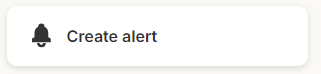
From the Flight Search, at the bottom left of the results page, you’ll see a bell icon with the text “Create alert.” Clicking there will bring up a dialog box that allows you to create either a browser notification or an email alert. If you’re registered on Trabber, your email address will be populated automatically.
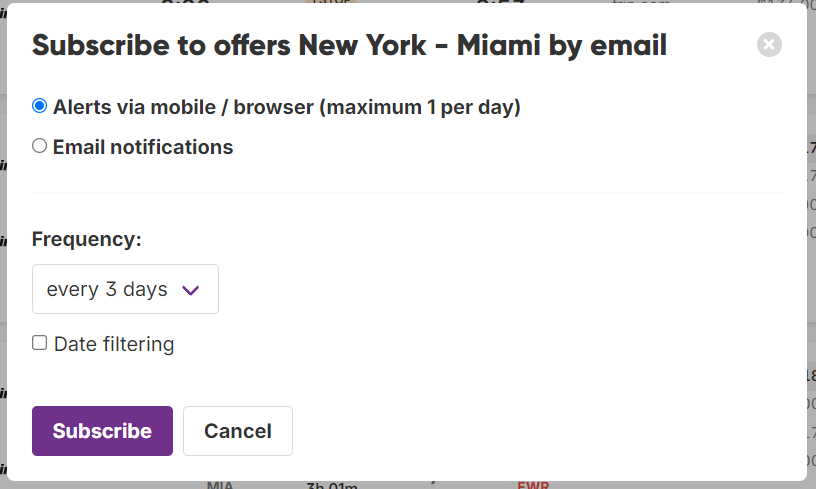
To avoid receiving many, notifications are restricted to a maximum of one per day across your mobile and desktop browsers.
Alerts can be set for specific dates (Current Search) or for the route you have searched (Flexible Dates). In other words, if you don’t have flexibility in your dates, you should create a ‘Current Search’ alert, and if you’re interested in traveling to a destination but at any time, then select ‘Flexible Dates’. In this latter case, Trabber allows you to configure the sending frequency.
The other way to create an alert is from the results page of the Offers Search. The process is very similar. Simply make a search and filter the results as you wish, using the controls located on the left side. Then, click again on the bell icon at the bottom left side with the text “Email/Notification Alert.”
Please note that if you want a Trabber notification in your desktop or mobile browser, you should allow this type of notification for Trabber domain in your browser settings. A contextual window will appear where you should click on “Allow.” We will only use this permission to send you information about the flights you are searching for and not for any other type of information.
Lastly, remember that registered users on Trabber can go to the ‘Your Account’ section to easily manage all alerts created.
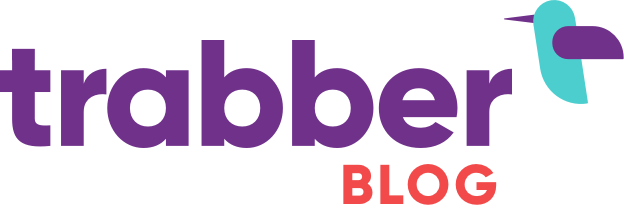

Leave a Reply